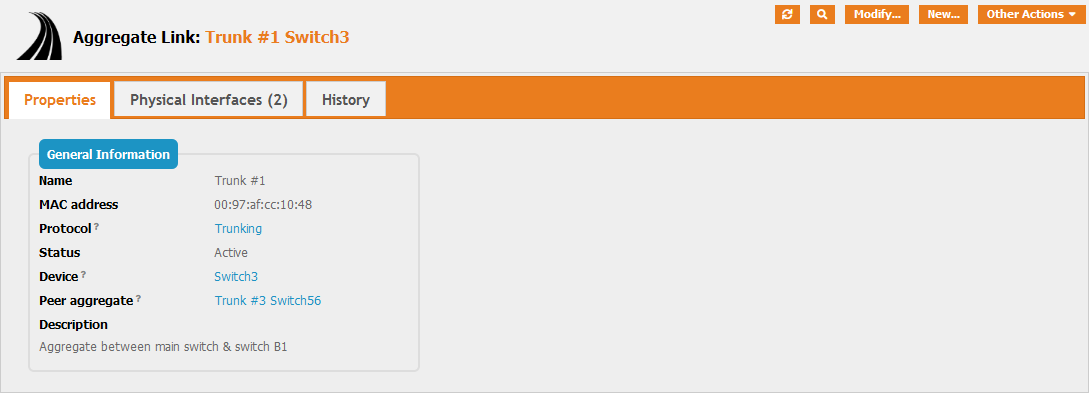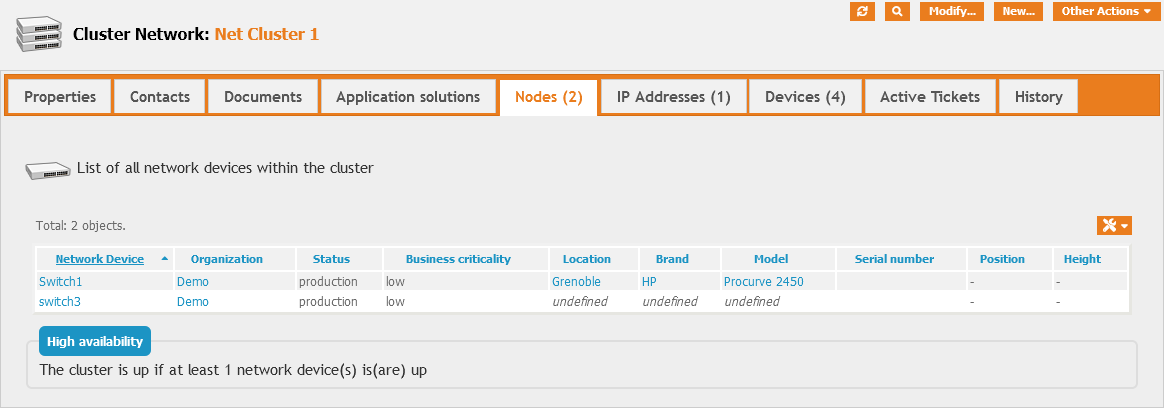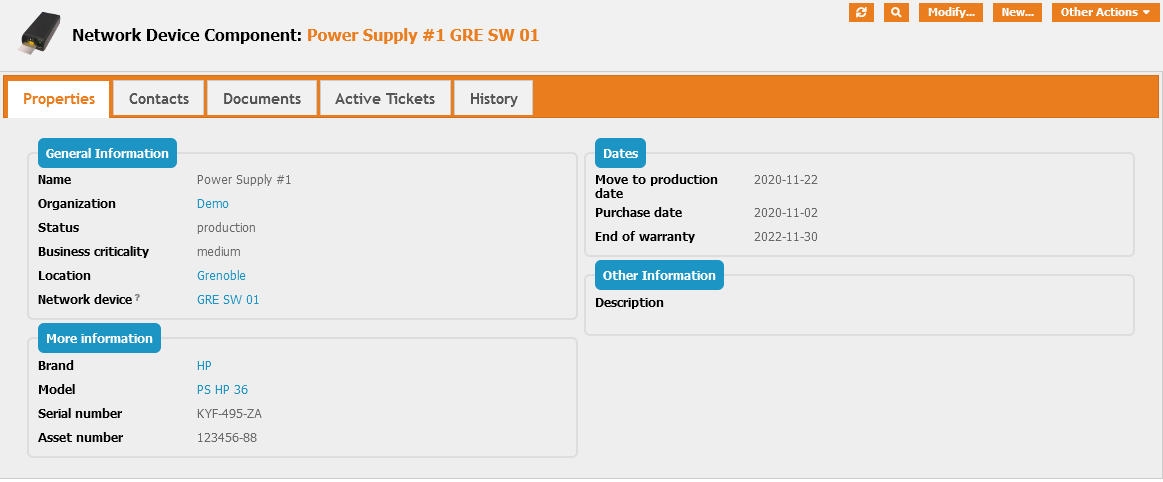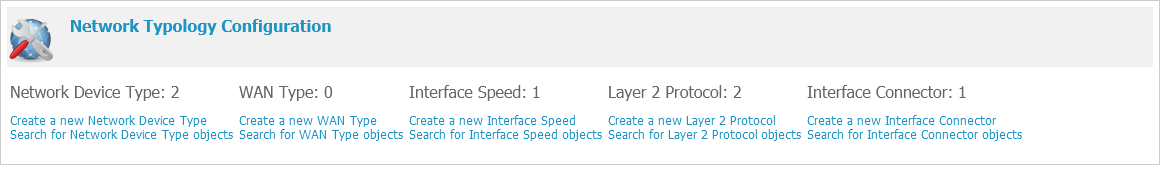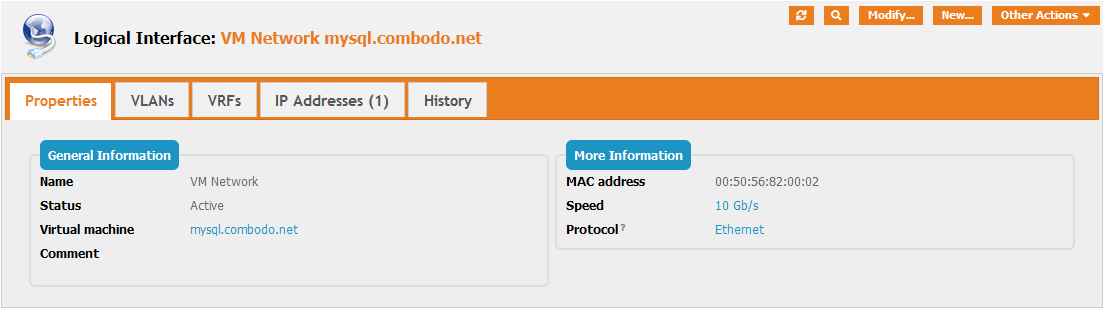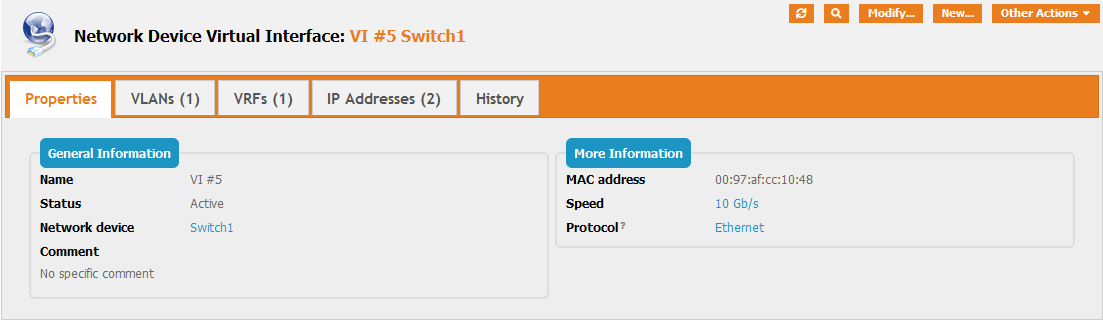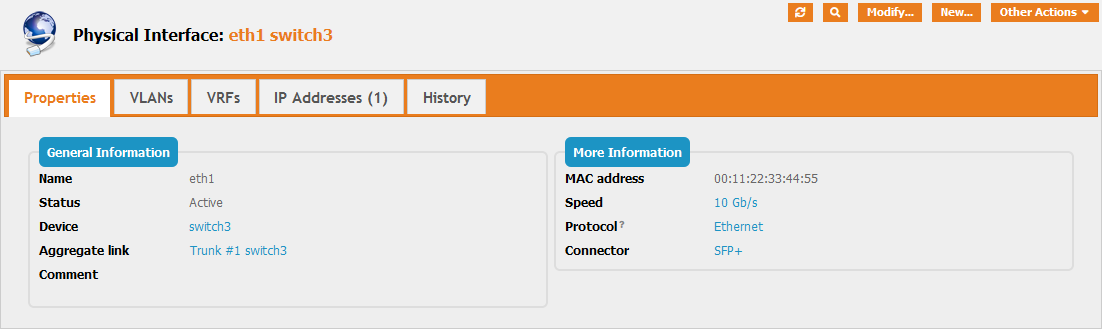Sidebar
This is an old revision of the document!
Table of Contents
Network Management Extended
- name:
- Network management extended
- description:
- Provides advanced classes for network management
- version:
- 1.0.0
- TeemIp:
- 2.7
- code:
- teemip-network-mgmt-extended
- state:
- stable
- keyword:
- CMDB, Network
- dependencies:
- teemip-network-mgmt, teemip-config-mgmt-adaptor
- git hub:
- teemip-network-mgmt-extended
This extension adds to TeemIp data model a few advanced classes dedicated to the network world.
Revision History
| Version | Release Date | Comments |
|---|---|---|
| 1.0.0 | 2020-11-29 | Initial revision |
Features
With TeemIp Network Management Extended:
- Group interfaces together through Aggregate Links,
- Manage high availability, high performance or load balancing clusters,
- Add components like power supplies, management boards… to network devices,
- Use topological object to manage speeds, layer 2 protocols and connectors on your IP Interfaces.
Licensing
The TeemIp Network Management Extended extension is licensed under the terms of the GNU Affero General Public License Version 3 as published by the Free Software Foundation. This gives you legal permission to copy, distribute and/or modify TeemIp under certain conditions. Read the ’license.txt’ file in the TeemIp distribution. TeemIp is provided AS IS with NO WARRANTY OF ANY KIND, INCLUDING THE WARRANTY OF DESIGN, MERCHANTABILITY, AND FITNESS FOR A PARTICULAR PURPOSE.
Limitations
There is no specific limitations with that extension.
Requirements
There is no specific requirement with that extension. TeemIp Network Management Extended is anyway already embedded in TeemIp standalone starting with TeemIp 2.7.
When installed on an iTop application, make sure that 'IPAM for iTop' is installed as well.
Installation
Installation on a TeemIp standalone is done with the application itself, through the setup.
When adding the module on an iTop application, follow the Standard installation process.
Configuration
No specific configuration is required in TeemIp's configuration file or in IP configs for that extension.
Aggregate Link
Should you need to group several physical interfaces on your network device to model trunking in the HP world or Ether Channel in the Cisco one, the Aggregate Link class will allow you to do so.
Aggregate Link Properties
| Name | Type | Mandatory? |
|---|---|---|
| General Information | ||
| Name | Alphanumeric string | Yes |
| MAC address | Formated alphanumeric string | No |
| Protocol | Foreign key to a(n) Layer 2 Protocol | No |
| Status | Possible values: Active, Inactive | No |
| Device | Foreign key to a(n) Network Device | Yes |
| Description | Multiline character string | No |
Tabs
| Tab | Description |
|---|---|
| Physical interfaces | All the physical interfaces that make the aggregate |
Displaying an Aggregate Link
In the Overview menu of the Configuration Management module, find the Network group and the Aggregate Link dashlet within that group. Click on it and select the item you are interested in:
Cluster Network
![]() This class allows you to group network devices together to create a high availability, high performance or load balancing cluster.
This class allows you to group network devices together to create a high availability, high performance or load balancing cluster.
Cluster Network Properties
| Name | Type | Mandatory? |
|---|---|---|
| General Information | ||
| Name | Alphanumeric string | Yes |
| Organization | Foreign key to a(n) Organization | Yes |
| Status | Possible values: Implementation, Production | No |
| Business criticality | Possible values: Low, Medium, High | No |
| More Information | ||
| Type | Possible values: High availability, High performance, Load balancing | No |
| Mode | Possible values: Active / Active, Active / Passive, Active / Standby | No |
| Dates | ||
| Move to production date | Date (year-month-day) | No |
| Other information | ||
| Description | Multiline character string | No |
Tabs
| Tab | Description |
|---|---|
| Contacts | All the contacts for this configuration item |
| Documents | All the documents linked to this configuration item |
| Application solutions | All the application solutions for this configuration item |
| Nodes | List of all network devices within the cluster |
| IP Addresses | List of all IP addresses used by the cluster |
| Devices | List of all the devices connected to this cluster network |
Creating a new Cluster Network
Click on the “New CI” menu, then select “Cluster Network” in the form below:
And click “Apply” to display the Cluster Network creation form:
When listing the nodes, redundancy parameters can be set so that impact analysis can take availability of all cluster members into consideration.
Network Device Component
Network devices may be made of different components: power supplies, management board… That class allow you to register them in TeemIp's CMDB.
Network Device Component Properties
| Name | Type | Mandatory? |
|---|---|---|
| General Information | ||
| Name | Alphanumeric string | Yes |
| Organization | Foreign key to a(n) Organization | Yes |
| Status | Possible values: Implementation, Obsolete, Production, Stock | No |
| Business criticality | Possible values: Low, Medium; High | No |
| Location | Foreign key to a(n) Location | No |
| Network Device | Foreign key to a(n) Network Device | No |
| More Information | ||
| Brand | Foreign key to a(n) Brand | No |
| Model | Foreign key to a(n) Model | No |
| Serial number | Alphanumeric string | No |
| Asset number | Alphanumeric string | No |
| Dates | ||
| Move to production date | Date (year-month-day) | No |
| Purchase date | Date (year-month-day) | No |
| End of warranty | Date (year-month-day) | No |
| Other information | ||
| Description | Multiline character string | No |
Tabs
| Tab | Description |
|---|---|
| Contacts | All the contacts for this configuration item |
| Documents | All the documents linked to this configuration item |
Displaying a Network Device Component
In the Overview menu of the Configuration Management module, find the Network Device Component dashlet, click on it and select the item you are interested in:
Typology Elements
Three new typological elements are brought by the extension:
| Name | Description | Attributes | Example |
|---|---|---|---|
| Interface Connector | Physical connector used on a physical interface | Name, Description, List of physical interfaces using it | RJ45 |
| Layer 2 Protocol | Layer 2 protocol used on a network interface | Name, Description, List of network interfaces using it | Ethernet, Trunking |
| Interface Speed | Speed available on a network interface | Name, Description, List of network interfaces using it | 10 Gb/s |
The extension groups network specific typological elements in a dedicated dashlet.
These typological elements change the different interfaces as follows:
Logical Interface
- Speed attribute (string) is replaced by a foreign key toward a Interface Speed,
- Foreign key toward Layer 2 Protocol is added
Network Device Virtual Interface
- Speed attribute (string) is replaced by a foreign key toward a Interface Speed,
- Foreign key toward Layer 2 Protocol is added