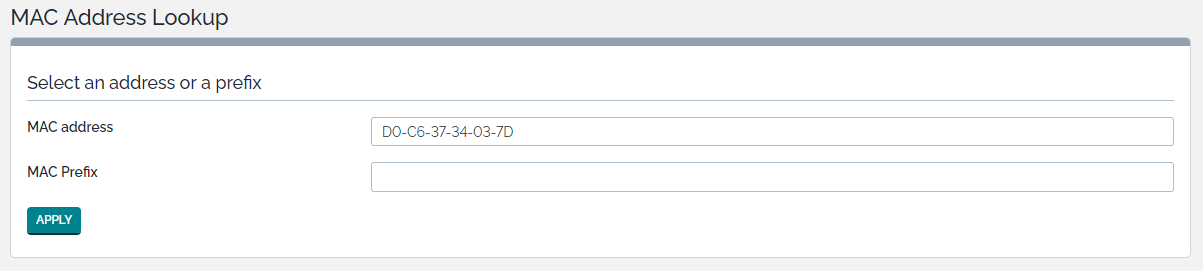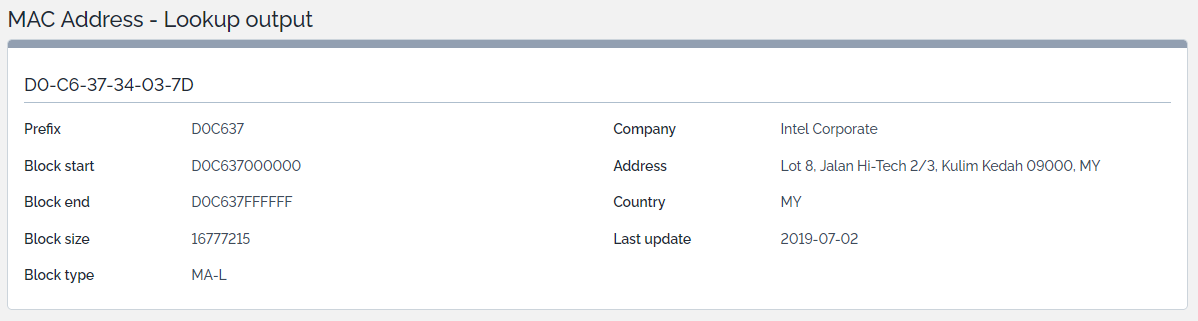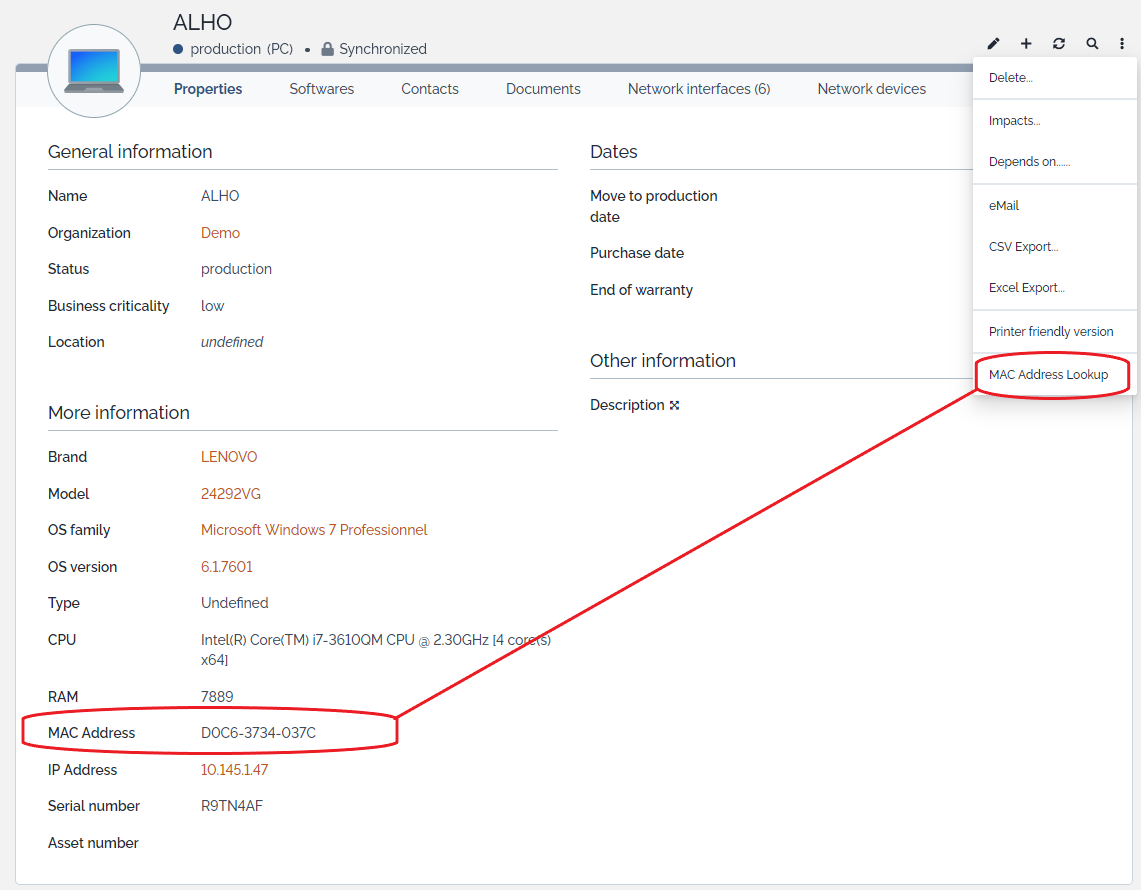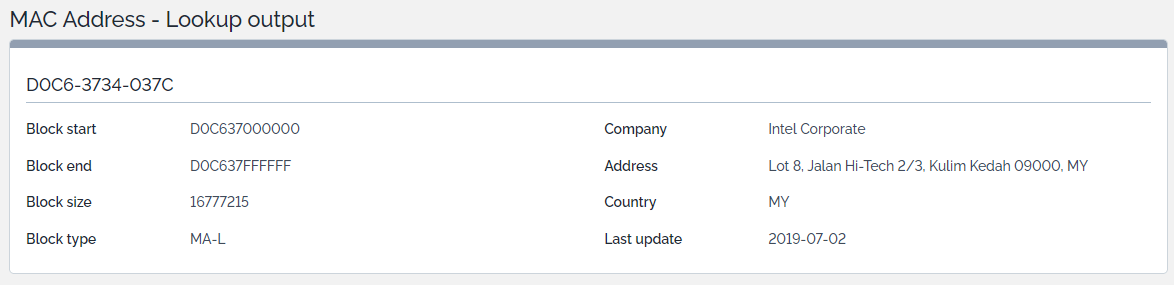Sidebar
Table of Contents
MAC Address Lookup
- name:
- MAC address lookup
- description:
- Provides information on MAC address vendors
- version:
- 3.1.1
- release:
- 2023-12-11
- TeemIp:
- 3.x
- iTop:
- 3.x
- code:
- teemip-macaddress-lookup
- localization:
- English, French
- state:
- stable
- keyword:
- IP address, CMDB, Network
- dependencies:
- teemip-ip-mgmt
- download:
- teemip-macaddress-lookup-3.1.1-105.zip
- github:
- teemip-macaddress-lookup
- php-max:
- 8.3
TeemIp's MAC Address Lookup extension allows you to lookup information on a specific MAC address or on the MAC addresses configured on CIs.
Revision History
| Version | Release Date | Status | iTop Min | IPAM for iTop Min | Comments |
|---|---|---|---|---|---|
| 3.1.1 | 2023-12-11 | Supported | 3.0.0 | 3.0.0 | Add Chinese (simplified) translation |
| 3.1.0 | 2023-04-01 | Obsolete | 3.0.0 | 3.0.0 | Add German translation |
| 3.0.0 | 2022-01-05 | Obsolete | 3.0.0 | 3.0.0 | TeemIp / iTop 3.x compatible version - Not compatible with older versions |
| 1.0.1 | 2021-04-01 | Obsolete | 2.7.0 | 2.7.0 | Align extension structure with new guidelines |
| 1.0.0 | 2020-10-04 | Obsolete | 2.7.0 | 2.7.0 | Initial revision |
Features
This extension allows CMDB managers to get live MAC address information either from a generic form where a MAC address or a prefix can be requested or directly from the details page of CIs that do have one or more MAC address attributes.
The MAC information is retrieved from the MACLookup site that is updated with the latest information from the IEEE directory. It contains:
- Block start, end, size and type
- Company name, address and country
- Last update
Licensing
The TeemIp MAC Address Lookup extension is licensed under the terms of the GNU Affero General Public License Version 3 as published by the Free Software Foundation. This gives you legal permission to copy, distribute and/or modify TeemIp MAC Address Lookup under certain conditions. Read the ’license.txt’ file in the TeemIp distribution. TeemIp MAC Address Lookup is provided AS IS with NO WARRANTY OF ANY KIND, INCLUDING THE WARRANTY OF DESIGN, MERCHANTABILITY, AND FITNESS FOR A PARTICULAR PURPOSE.
The extension relies on MACLookup site and therfore complies with all related Terms and conditions.
Limitations
The extension relies on the public web site https://api.maclookup.app/. Therefore, it requires an access to the public Internet from the server hosting TeemIp. The 3.0.0 version is not compatible with TeemIp's versions older than the 3.0.0.
Requirements
Beside the capability for TeemIp to reach the public Internet (see above), there is no specific requirement with that extension. TeemIp MAC Address Lookup is embedded in TeemIp standalone starting with TeemIp 2.7.
When installed on an iTop application, make sure that 'IPAM for iTop' is installed as well.
Installation
Installation on a TeemIp standalone is done with the application itself, through the setup.
When adding the module on an iTop application, follow the Standard installation process.
Configuration
No specific configuration is required in TeemIp's configuration file or in IP configs for that extension.
MAC Lookup menu
Once installed, the extension will alter the IP Management menu by adding the sub menu “MAC Lookup” to the Tools section.
Clicking on this menu will open the following form where either a MAC address or a MAC address prefix can be entered.
When the form is applied, a lookup request is sent to the MACLookup site through its standard API. Answer is then processed and displayed within TeemIp's main interface.
Output parameters
All parameters contained in MACLookup answer are described in MACLookup documentation page. Main ones are:
| Parameter | Description | Comment |
|---|---|---|
| Prefix | Prefix of the MAC addres | |
| Block start | Start MAC range | |
| Block end | End MAC range | |
| Block size | Number of possible unique MAC for this prefix | |
| Block type | Assignment Type * MA-L: MAC Address Block Large (previously named OUI). Number of address 2exp24 (~16 Million) * MA-M: MAC Address Block Medium. Number of address 2exp20 (~1 Million) * MA-S: MAC Address Block Small (previously named OUI-36, encompasses IAB Assignments). Number of address 2exp12 (4096) * CID: Company Identifier. This prefix will not be used for globally unique applications. Number of address 2exp24 (~16 Million) | |
| Company | Company name | |
| Address | Company address | |
| Country | Company country | |
| Random | This MAC can be transmitted when a device is not associated with an access point. In this case, it can be considered randomized | Optional |
| Private | The company prevents their name and address from showing up in the public listing | Optional |
MAC Lookup from CIs
When the details of a CI are displayed, an analysis is done to check if the CI has at least one MAC address attribute (of class “AttributeMacAddress”) and if, at least, one of these CI's MAC addresses are set. If this is the case, then the “MAC Address Lookup” menu is displayed in the “Other Actions” menu group.
If MAC Address Lookup is triggered, then, here as well, a lookup request is sent to the MACLookup site through its standard API and answer is displayed within the CI's context.