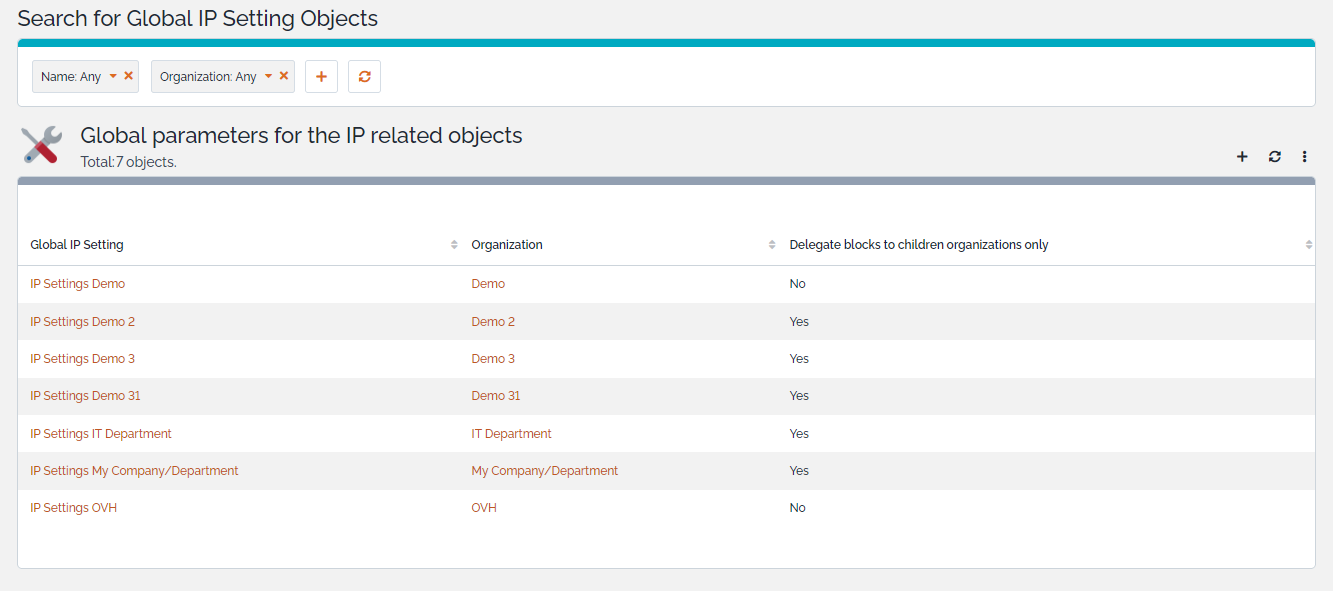- IP Management
- CMDB
- Configuration
User Tools
Sidebar
Table of Contents
IP Settings
Unlike most iTop's extensions, the definition of TeemIp configuration parameters is split between a dedicated class of objects, named Global IP Setting, and the general configuration file.
- Global IP Settings host the parameters that are specific to an organization,
- The general configuration file defines parameters that drive TeemIp's generic behaviour and enables the default value of Global IP Settings parameters to be overwritten.
Global IP Setting
Global IP Settings Properties
| Name | Type | Mandatory? |
|---|---|---|
| General Information | ||
| Organization | Foreign key to a(n) Organization | Yes |
| Name | Alphanumeric string | No |
| Requestor | Foreign key to a(n) Person | No |
| Name | Type | Allowed values | Default value | Extension |
|---|---|---|---|---|
| Default Settings for IP Requests | IP Request Management | |||
| Offset for the creation of IPs within IPv4 subnets | Number | Any | 0 | IP Request Management |
| Offset for the creation of IPs within IPv6 subnets | Number | Any | 0 | IP Request Management |
| Default Settings for Subnet Blocks | ||||
| Minimum size of IPv4 Subnet Blocks | Number | > 1 | 256 | |
| Minimum size of IPv6 Subnet Blocks | CIDR | > /64 | /64 | |
| Align IPv4 Subnet Blocks to CIDR | Boolean | Yes / No | Yes | |
| Align IPv6 Subnet Blocks to CIDR | Boolean | Yes / No | Yes | |
| Delegate blocks to children organizations only | Boolean | Yes / No | Yes | |
| Default Settings for Subnets | ||||
| Reserve Subnet, Gateway and Broadcast IPs at Subnet Creation | Boolean | Yes / No | No | |
| IPv4 Gateway IP | Enum | Broadcast IP - 1 / Subnet IP + 1 / Free Allocation | Subnet IP + 1 | |
| IPv6 Gateway IP | Enum | Last subnet IP / Subnet IP + 1 / Free Allocation | Subnet IP + 1 | |
| Symetrical Subnet NAT | Boolean | Yes / No | No | |
| Subnet Low Water Mark (%) | Percentage | 0 - 100 | 60 | |
| Subnet High Water Mark (%) | Percentage | 0 - 100 | 80 | |
| Default Settings for IP Ranges | ||||
| IP Range Low Water Mark (%) | Percentage | 0 - 100 | 60 | |
| IP Range High Water Mark (%) | Percentage | 0 - 100 | 80 | |
| Default Settings for IPs | ||||
| Allow Duplicate Names | Boolean | Yes / Dual stack / No | No | |
| Ping IP before assigning it ? | Boolean | Yes / No | No | |
| Symetrical IP NAT | Boolean | Yes / No | No | |
| Copy CI's name into IP's short name | Boolean | Yes / No | No | |
| Compute FQDN when short name is empty | Boolean | Yes / No | No | |
| Allocate IPs attached to production CIs | Boolean | Yes / No | Yes | |
| Release IPs from CIs that become obsolete | Boolean | Yes / No | No | |
| Un-allocate IPs that are not attached to a CI | Boolean | Yes / No | No | |
| Release IPs from subnets that are released | Boolean | Yes / No | Yes | |
| Domain Information | ||||
| Delegate domains to children organizations only | Boolean | Yes / No | No | |
| Automatically update DNS records | Boolean | Yes / No | No | DNS Zone Management |
| Remove DNS records from obsolete IPs | Boolean | Yes / No | No | DNS Zone Management |
| Serial update method | Enum | Increment by one / Date, in ISO 8601 basic format, followed by a two-digit counter / Date expressed as the number of seconds since the UNIX epoch | Increment by one | DNS Zone Management |
| Other Settings | ||||
| Allow attachment of already allocated IPs to CIs | Boolean | Yes / No | No | |
| Detach released IPs from CIs | Boolean | Yes / No | Yes | |
| MAC Address Output Format | Enum | Colons / Hyphens / Dots | Colons | |
Listing Global IP Settings
From the Configuration menu, under the General Configuration sub-menu, the Global IP Settings shortcut displays the IP Setting used by the different organizations.
Creating a new Global IP Settings
From the listing view, click on the  to display the creation form.
to display the creation form.
Modifying Global IP Settings
From the detailed view of a Global IP Setting, click on the ![]() button. Basically, all parameters can be changed here but, of course, the organization.
button. Basically, all parameters can be changed here but, of course, the organization.
Automatic creation
A Global IP Setting for a given organization is now mandatory to create an IP object for that organization. First option is to create the Global IP Setting before creating an IP Object. Second option is to directly create the IP Object. Indeed, as soon as the organization is selected in the IP object creation form, TeemIp checks if a corresponding Global IP Setting exits for that organization and automatically creates one if required.
When the Global IP Setting is automatically created, parameters are set with the default values defined in TeemIp's data model. It is however possible to overload these default values through the general Configuration file, as described below.